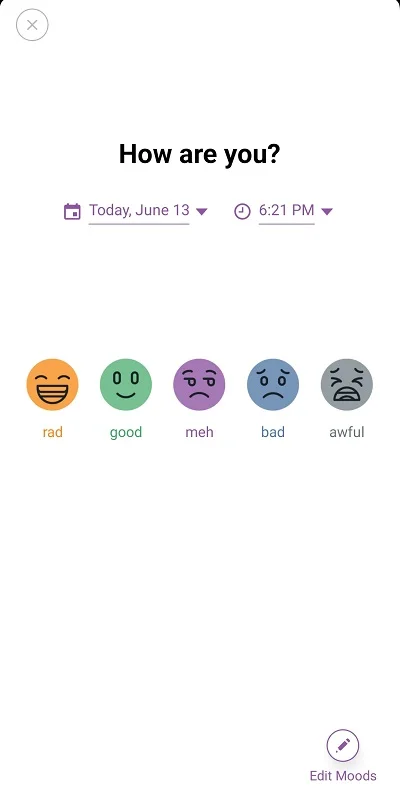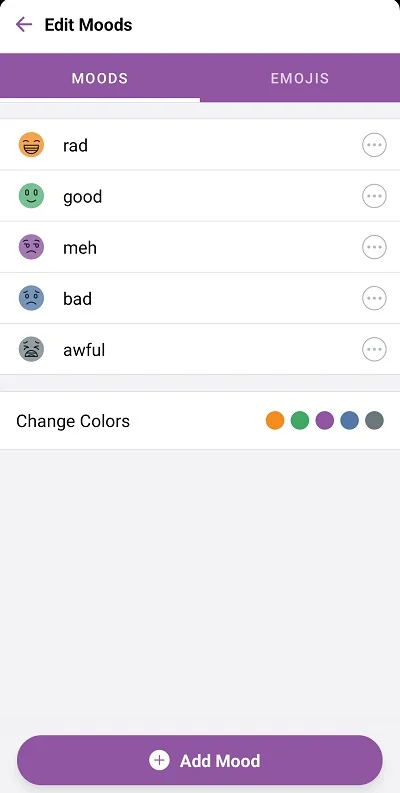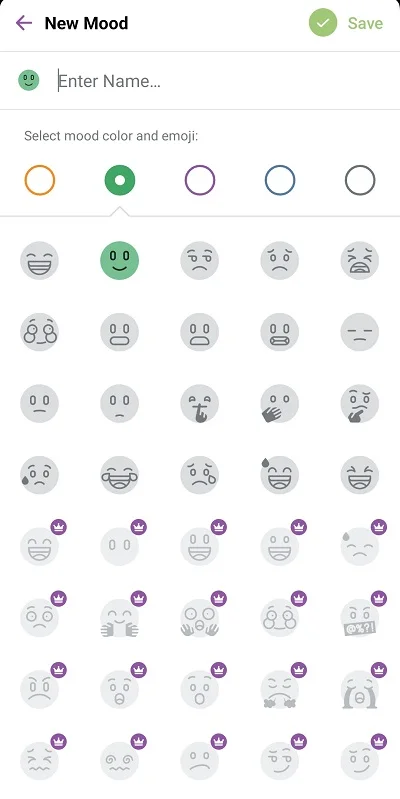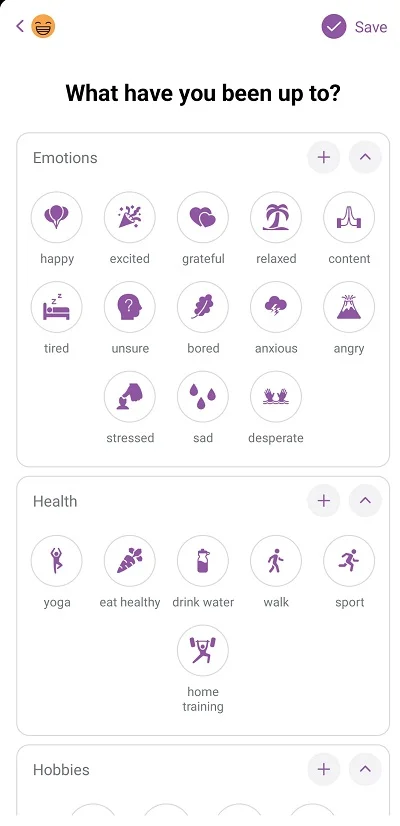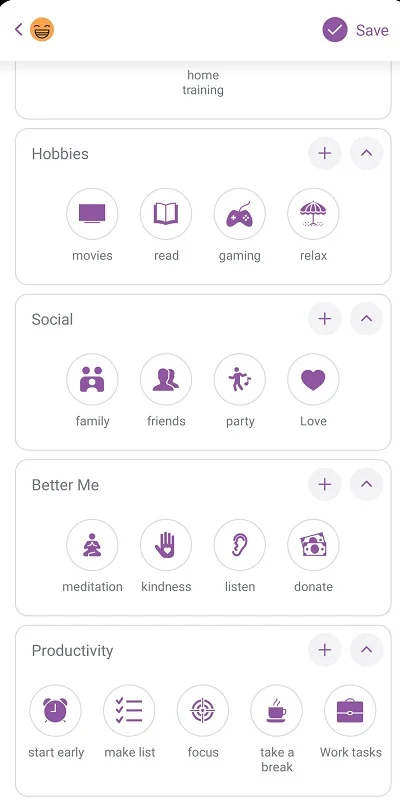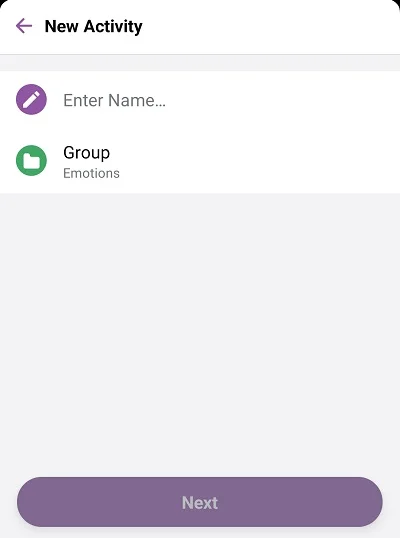In rankings of the most popular mood tracking apps, I constantly come across Daylio. I can understand its popularity, as this tool for journaling and mood tracking combines ease of use with in-depth personal data analysis. However, I tend to prefer discovering new or lesser-known solutions, so I avoided Daylio for quite a while — which, as it turned out, was a big mistake. In my Daylio app review, you’ll find out what key features it offers, how to use it effectively, and whether the free version provides enough functionality.
Table of Contents
What Is Daylio and What Are Its Key Features
Daylio is a mobile mood journal and habit tracker that allows you to log your emotional state and daily activities. You simply select your mood, emotions, health status, hobbies, social interactions, personal activities, and productivity level — then add a quick or more detailed note. Additionally, you can even attach a photo or a voice recording.
To better understand how it works, let’s take a closer look at Daylio’s core features:
- Mood tracking. Once or multiple times a day, you can log how you feel — from “great” to “awful”. You can also create your own custom moods by choosing a color and emoji for each.
- Activity selection. Record what you did throughout the day: what kind of physical activity you did, how you cared for your mental and physical health, or whether you interacted with other people. Activities are organized by category, and you can add your own custom items to each one.
- Adding notes. Each entry can include a short or extended text comment to help you describe your day in more detail. Personally, I use this feature as a private journal.
- Photo attachments. Take a photo while creating an entry or upload one from your gallery.
- Voice recordings. A convenient alternative to typing; you can quickly record a voice memo about your day instead of writing it down manually.
- Goals. Set daily goals and track your progress toward completing them.
- Analytics. Analyze your mood patterns, most frequent activities, and personal milestones (for example, logging 30 activities or attaching a photo to an entry).
The Daylio mobile app is incredibly easy to use, making it ideal for people who are just starting to track their mood and habits. At the same time, it offers a lot of useful customization options — for instance, you can create your own moods and activities and organize them into groups.
How to Use the Daylio Mobile App
To get started, simply download the Daylio app from Google Play or the App Store, open it, and create your first entry. Tap the “+” icon and select Today.
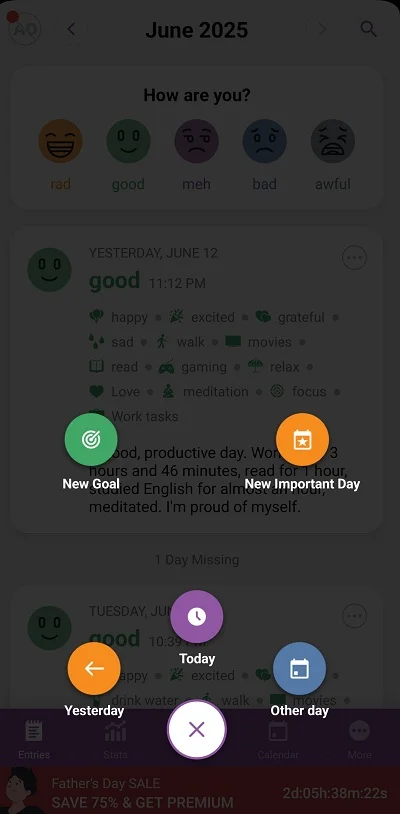
First, choose your mood. You can use the default options (that’s what I usually do), or tap Edit Moods to modify the existing ones or create new custom moods.
Next, select items under Emotions, Health, Hobbies, Social, Better Me, and Productivity. You can tap the “+” next to any group to add new activities — or tap the “+” again to create an entirely new group.
Now it’s time to share your thoughts in the Quick Note section.
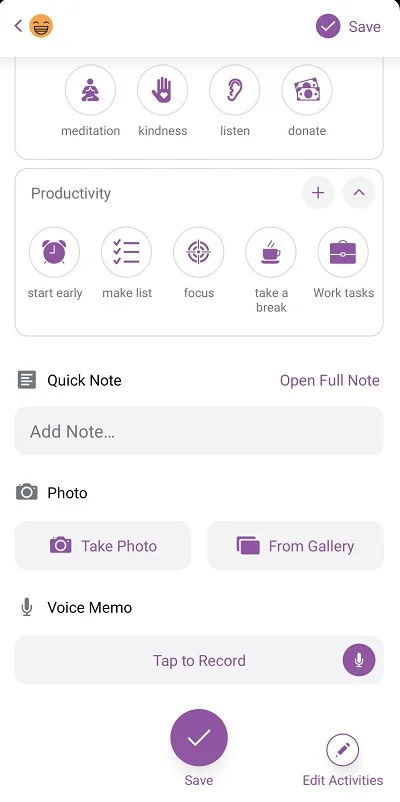
You can start typing immediately, but I personally prefer tapping Open Full Note to expand the editor before writing.
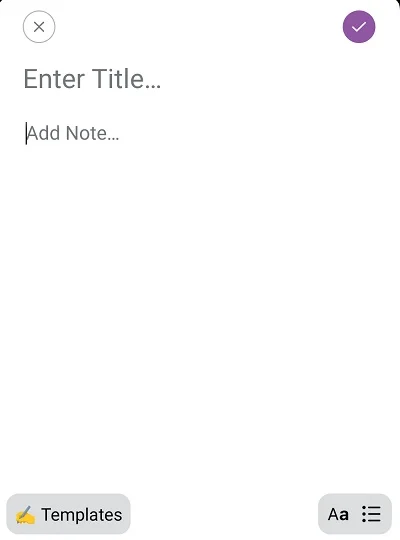
I recommend tapping Templates and choosing one of the suggested prompts.
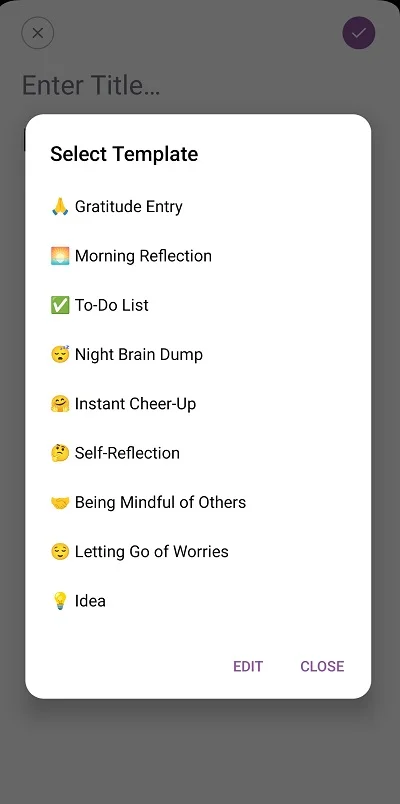
For example, let’s pick Morning Reflection. The app instantly generates a set of thoughtful questions to help you write your note more easily and effectively.
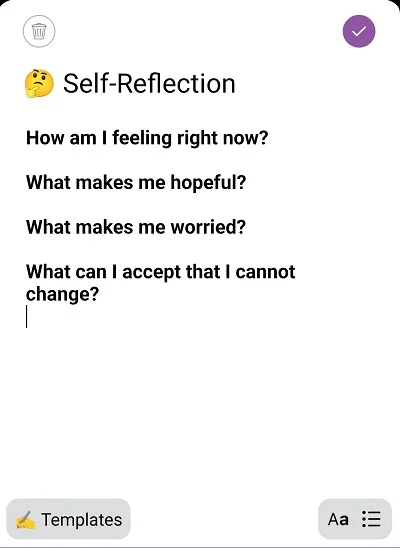
If you wish, you can also add a photo. You have the option to take a picture right away or choose one from your gallery.
Daylio even allows you to record voice entries. Just tap Tap to Record and say whatever’s on your mind.
Once you tap Save, you’ll be taken back to the main screen, where your latest entry will appear.
How to Track Important Events with the Daylio App
The Daylio mobile app lets you save important events and set reminders for them. Just like with a mood entry, tap the “+” icon — but this time, select New Important Day.
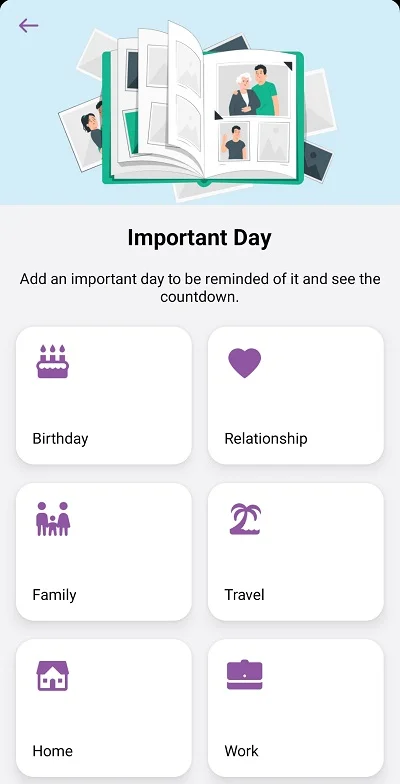
You can either create a custom important day or choose from one of the suggested templates. For example, select Birthday.
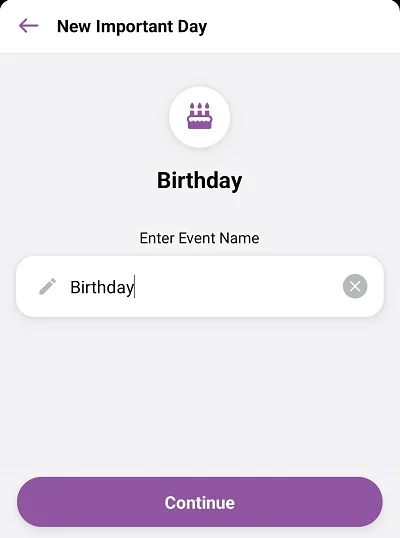
Then, enter a name — say, “David’s Birthday”.
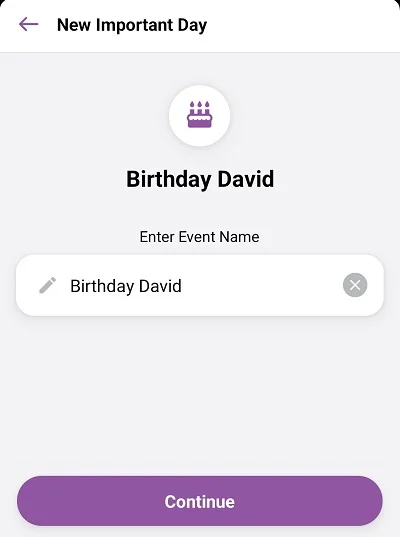
Choose the date and year.
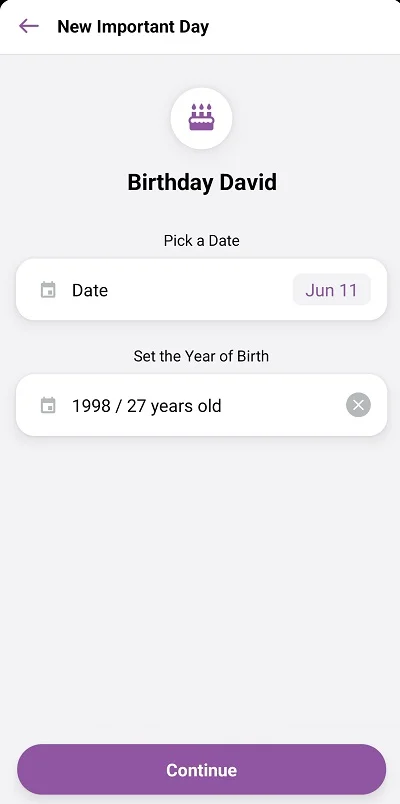
You can also add a photo or select one of the app’s preset images. If needed, you can write a short description as well.
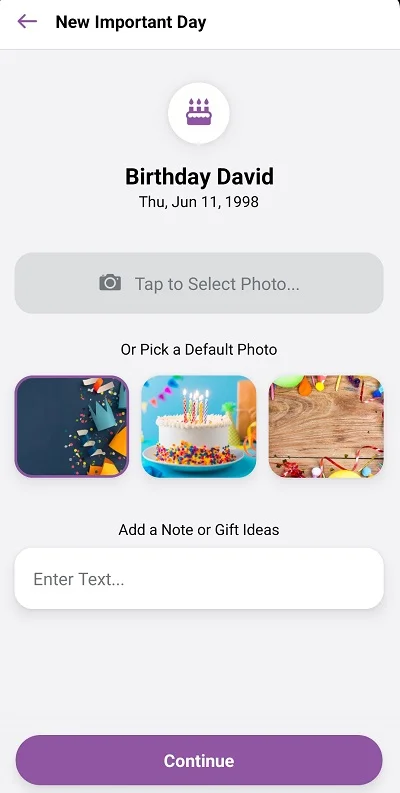
Now, activate the reminders. By default, the app will notify you one week before and on the day itself. But you can also turn on extra reminders for one month before and one day before the event.
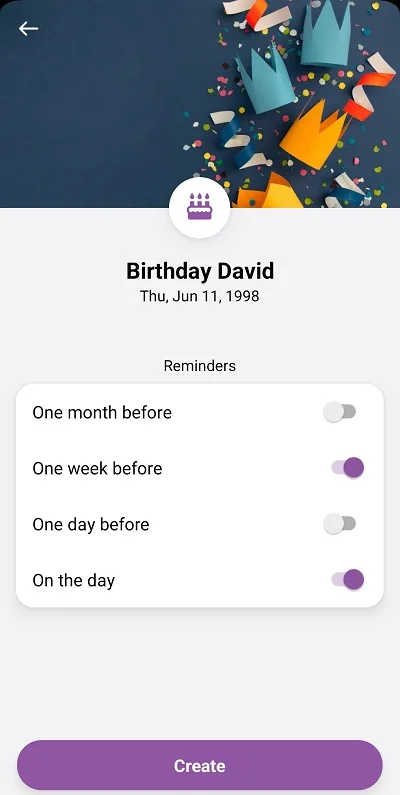
To view all important events, go to the More tab in the settings and select Important Days. There, you’ll see a list of events along with how much time is left until each one.
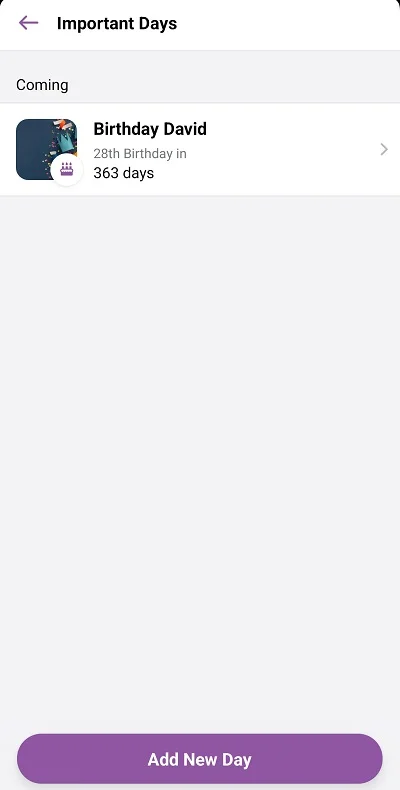
To edit or delete an event, simply tap Open Settings.
Of course, you can track special dates using a standard calendar, but Daylio’s built-in Important Days feature is a handy addition — not at all redundant.
How to View Analytics in the Daylio App
What kind of Daylio App review would this be without covering its analytics? To access your stats, simply go to the Stats section.
Here, you’ll find a Mood Chart, achievements, the number of moods tracked, activities logged, and more.
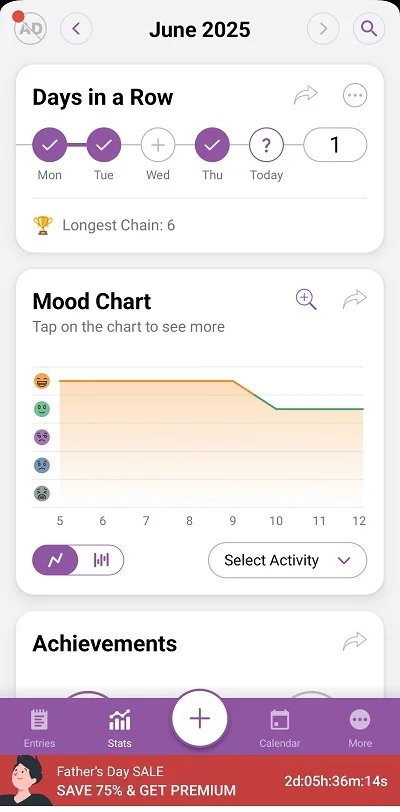
If you want to see your yearly statistics, scroll to the bottom and tap the corresponding button.
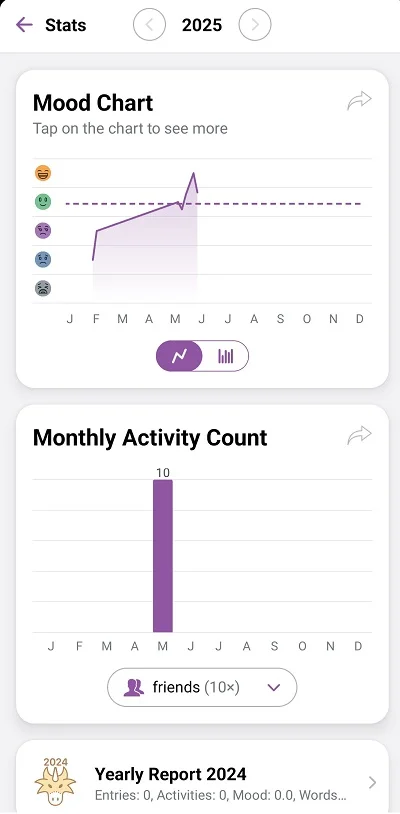
You can also go to the More tab and view your weekly statistics.
Likewise, there’s an option to view your monthly statistics as well.
Daylio App Review: Free vs Premium Version
All the features I’ve described so far are available in the free version of the Daylio App. There are a few limitations — such as a smaller selection of icons, basic-level statistics, and some ads (which are minimal; I barely notice them) — but they don’t interfere with using the app effectively. You even get manual backup to Google Drive or iCloud and the ability to set a passcode for privacy.
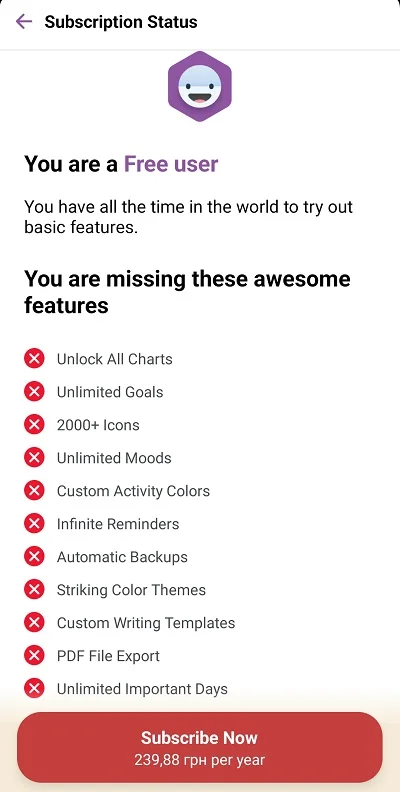
The Daylio Premium version offers additional features:
- more color themes and over 2000 icons;
- more detailed graphs, including mood trends by weekday and correlations between mood and activities;
- unlimited number of goals;
- automatic cloud backup;
- ability to export your entries in PDF or CSV format;
- completely ad-free experience.
For basic use — tracking moods and activities without deep analysis — the free version is more than enough. But if you’re serious about analyzing your mental and emotional state, I recommend upgrading to the Premium version.
Especially since Daylio’s pricing is surprisingly affordable: $4.99 per month or $35.99 per year. The app also frequently offers discounts of up to 75% off the annual subscription.
Is Daylio App Worth Using: Pros and Cons
As I mentioned at the beginning of this article, I fully understand why the Daylio App is so popular. It’s incredibly simple, visually appealing, user-friendly, and still provides all the essential tools for mood tracking and analysis. Reviews often mention its limited functionality, but for me, it’s more than enough. In fact, I don’t see the need to cram hundreds of features into one app — too many tools can make users stop using it altogether.
To better understand its value, let’s break down the advantages of the Daylio App:
- Intuitive interface — simple and beginner-friendly. You can even use it as a journal without writing notes, just by selecting your mood and activities.
- Flexible journaling — create quick or detailed entries from scratch or by using templates.
- Habit tracking — set goals and monitor your progress over time.
- Key events — mark important dates and set one or multiple reminders for each.
- Helpful analytics — mood charts, activity correlations, calendar view, and “Year in Pixels”.
- Privacy-first design — local data storage, PIN code protection, manual or automatic backups.
- Accessibility — most features are available for free, and even the free version is ad-light and not intrusive.
I tried to come up with cons of the Daylio App — but either I didn’t try hard enough or there simply aren’t any. I’m inclined to believe the latter. Sure, some people may find the features too basic, others may want more note templates, or complain about the limits in the free version (imagine having to pay for mobile apps!). But personally, I find everything I need.
And I’ll keep using the Daylio App. Even though I already have a paid subscription to the Bearable App, I still really enjoy this one too. I absolutely recommend giving it a try — at the very least, start with the free version.
Daylio App Review 2025: Best Mood Tracker or Just Hype

Is Daylio the best mood tracker app for self-care and habit tracking? Discover its pros, cons, features, and whether the free version is enough in our full 2025 review.
Price: 4.99
Price Currency: USD
Operating System: iOS, Android
Application Category: HealthApplication
4.8